I finally figured out how to download the podcast for use on your gizmo of choice.
I chose to host the podcast on the totally free Internet Archive and use a Creative Commons License. That means I reserve some rights to the material. That means you are free to disseminate and spread the word (and the podcast itself!) to others. I only reserve the right that it cannot be used for commercial purposes and attribution is required.
So, to download a MP3 of the podcast, go to the Internet Archive symbol (the building with columns) on the streaming ribbon in the post or on the right sidebar. That will give you several options including sharing to your Facebook or Twitter feed (go ahead if you like, it will really spread the word!) and going to the Internet Archive full page. Click on the Go to Full page thingie (the building again with the columns). That will take you to the page for Penn State Track and Field Alumni Golf Podcasts (only 1 so far). On the left side there is an option for downloading a zip file (VBRzip) of the entire podcast. You may need a readily available unzipping app and then you are done! Easy squeezie, lemon sneezy, or something...
I'd also appreciate some people giving a review of the podcast on the full page at Internet Archive. Be honest. You won't hurt my feelings. I'm nothing if not a realist.
That's:
- Click on the Building Symbol on the podcast ribbon on the web site post or on the right sidebar.
- Click again on the Building Symbol to go to the full podcast page.
- Find the area on the left side for downloading and click on the zip file VBRzip for the MP3.
- Unzip the file and transfer it to your gizmo of choice and listen at your leisure.

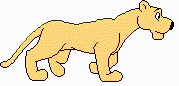


















No comments:
Post a Comment
Thanks for commenting. Keep up the good work! (Try to mention others to encourage them to comment too!)